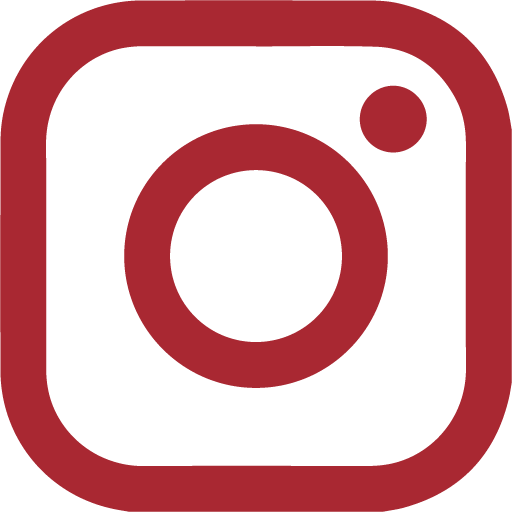Flyby's Guide to Zoom

By this time, we’ve all pretty much settled into a routine and (sort of) know how to use Zoom without crashing the app. But if you start feeling adventurous, there are a multitude of hidden features that Flyby has discovered for you to try out.
Touch Up My Appearance
This feature is perfect for when you’re too lazy to put makeup on or you haven’t showered or shaved in the past three days. On Zoom, go to Preferences → Video → Touch Up My Appearance for an instant de-wrinkler that will smooth away any stubble and/or eyebags in a second. And hey, even if you think your 1x1 screen is probably too small for anyone else to see, you’ll thank us for that facelift in this time of stress.
Upcoming Meeting Reminder
Never sleep through a lecture again with Zoom’s Upcoming Meeting Reminder. Click on the little arrow next to the video icon, press Video Settings, and then click General. Click on “Remind me before my next meeting.” Now you can get a notification while you’re deep in your eighth hour of Netflix so you don’t miss your seminar again!
Zoom a Movie
If Netflix Party isn’t working out for you, try recreating wine and movie nights with your blockmates over Zoom! Simply share your screen and click “Share computer sound” in the bottom left hand corner. It’s a little bit laggy but will survive long enough to get you through a screening of “Contagion.”
Change Reaction Emoji
Use emojis that are realistic to your skin tone! You probably want to send an applause or thumbs up when you don’t feel like participating, so you might as well. Click on the little arrow next to the video icon, press Video Settings, then General, and, finally, select your emoji of choice.
Far End Video Control
We’re not yet sure what this one does, but according to Zoom, you can “allow another user to take control of your camera during a meeting,” which sounds simultaneously exciting and horrifying. Although Harvard has disabled this function, maybe try it out with your blockmates on the free version of Zoom and let us know what happens!
Whenever you’re inevitably bored in lecture, take a chance and try out one of these Zoom hacks! We can guarantee you’ll at least stay awake five minutes longer.