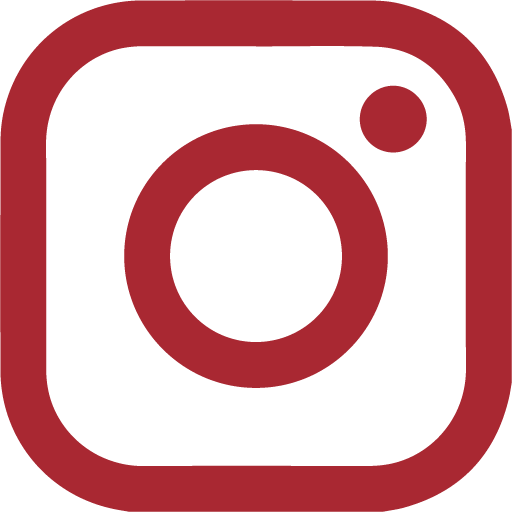How to: Get the Perfect LinkedIn Headshot (At Home Edition)
Are you getting bored at home already and looking to work on your LinkedIn profile? Maybe it’s time to change your headshot from your high school yearbook photo or freshman year convocation shot to something a bit more updated. Now that you’re at home, you can make use of your parents and siblings by putting them to work. This means that you can finally commandeer a photographer to take the perfect shot without feeling guilty.
If you can leave your room, venture into the great outdoors (aka your backyard or some nearby green space) to take advantage of the sunlight. But, make sure to practice safe social distancing between you and your photographer! If you don’t have a fancy camera, no problem. Portrait Mode works nicely on your phone. Don’t forget about Photobooth and the filters you can use to add some pizzazz to your LinkedIn page. Or maybe you want to give your photo a super updated look… show off your soap and handwashing technique! Then you can add good hygiene to your skills section.
If going outside isn’t an option and you’re self-quarantining, that’s okay too. Just grab a bedsheet for a backdrop and use a self-timer to take your new headshot. If you’re looking for a more interesting background, head over to Zoom where you can take a screenshot of yourself in front of a virtual background to pretend like you’re back in Harvard Yard, on Widener steps, or maybe even in front of the Eiffel Tower in Paris.
But why stop at your headshot? While you’re updating your LinkedIn page, take a moment to add to your experience section. Maybe add some new skills (like adaptability and creativity) and make some virtual connections to expand your network as your face-to-face connections decrease.