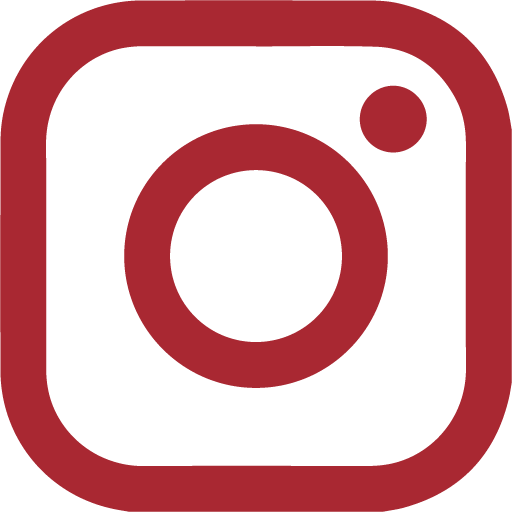Tips for Using the Sophomore Declaration Tool

This Thursday is November 12, the deadline for sophomores to declare their concentrations. Cue the sound of stress-induced weeping in d-halls stretching from Mather to the Quad. But the Class of 2018 certainly has reason to be upset. Two weeks before the deadline, the team at my.harvard had failed to make the Declaration and Plan of Study Tools available to students.
Now, sophomores finally can access the Plan of Study tool on my.harvard, but it’s kind of the worst. Its layout is confusing and reminiscent of what the internet looked like circa 2000, and you have to look up and input the course ID number of each of the 20 courses you intend to take in your next two and a half years. On top of that, the process of declaring continues to be bogged down in my.harvard’s un-intuitiveness – Winthrop sophomores received an email today explaining the additional step of copying your Plan of Study after you fill it out but before you submit your declaration. If you’re confused, dear readers, you are certainly not alone.
But before you throw your hands in the air and accept your fate (and the inevitable ‘late declaration fee’ from the registrar’s office), Flyby has compiled some tips that might help you use the Plan of Study tool. At the very least, they probably won’t hurt:
1) Gather your blockmates and form a pentagram of empty beer cans on your common room floor. Chant Satanic verses until you have summoned a demon capable of fixing your IT troubles.
2) Repeatedly bang your head against your keyboard while you have the Plan of Study tool open. Hope that if you do this for long enough you will accidentally input your classes correctly.
3) Take a shot every time my.harvard does something you didn’t want it to do. After an hour, ask your roommate to please take you to UHS.
4) Send a frantic email to your sophomore advisor (make sure to overuse question marks). When you don’t receive a prompt reply, throw your computer from your window out of rage. Explain to your Residential Dean that you can’t declare a concentration without a computer.
5) Curl up in a ball and cry yourself to sleep. Try not to dream of Plans of Study.